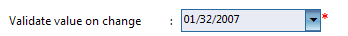In WebInput.NET V4.0, you can validate the entry text based on display format. The text will be validated and formatted when the value is changed or the control is lost focus.
In this topic, you will learn how to validate the inputted text based on the display format.To validate the entry text based on display format
- Right click on WebInput control and choose WebInput.NET Designer.
- Expand Format and choose Display.
- Set IsEnabled to True in Misc section and set Format to "MM/dd/yyyy".
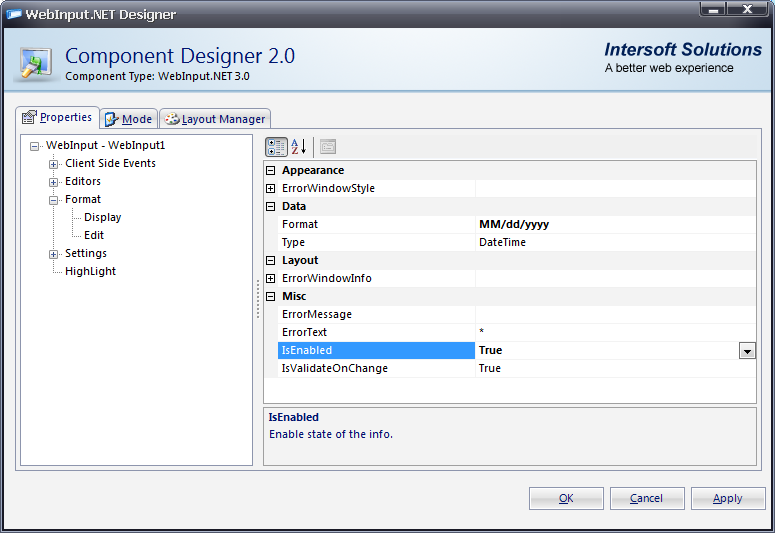
- Here is the result.